PWSWatcher
📱🌦 Flutter application to display PWS (Personal Weather Station) data
View the Project on GitHub GiorgioBertolotti/PWSWatcher

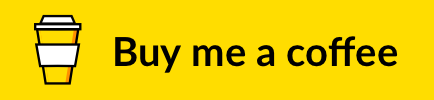
Compatibilities
PWS Watcher is now compatible with:
Cumulus MX
To retrieve informations from Cumulus MX, PWS Watcher uses the realtime.txt file. The URL that the app requires to be inserted when adding a PWS will be the one pointing to this file.
This guide explains how to setup Cumulux to publish the realtime.txt file via FTP.
Weather Display
To retrieve informations from Weather Display, PWS Watcher uses the clientraw.txt and clientrawextra.txt files. The URL that the app requires to be inserted when adding a PWS will be the one pointing to the clientraw.txt file.
This guide explains how to setup your Weather Display in order to upload via FTP your clientraw.txt and clientrawextra.txt files. Follow it to publish the files on a webserver in order to generate your URL.
Ambient Weather
To retrieve informations from Ambient Weather, PWS Watcher uses the daily.csv file. The URL that the app requires to be inserted when adding a PWS will be the one pointing to this file.
This page shows how to reach your daily.csv file. To have an URL pointing to the file you should publish it to a webserver via FTP.
WeeWX
To retrieve informations from WeeWX, PWS Watcher uses an XML file that contains the PWS data. The URL that the app requires to be inserted when adding a PWS will be the one pointing to this file.
This guide shows how to setup your WeeWX to produce an XML file in the expected format for the app. Then the last step in order to have the URL will be to publishing the generated XML file to a webserver via FTP.
Meteobridge
Meteobridge PRO
Meteobridge PRO/PRO-RF and NANO SD already have the template for the integration with PWS Watcher built-in.
The name of the template to set in order to work with PWS Watcher is realtime.txt.
Meteobridge Standard
Meteobridge Standard and NANO don't have any memory, so the template has to be loaded in RAM from a server, in order
to do that you have 2 possibilities, the first is to download a template which generates a realtime.txt file
compatible with PWS Watcher and publish it on your own webserver, the second is to connect the Metebridge to a
third-party server hosted from someone else.
I suggest to contact Soluzioni Meteo to request the template or the
access to one of their servers with the template.